About a year ago, I decided that the new wave of "Mesh Wireless" devices was the way to go. I bought into the hype behind being able to "blanket your whole home in fast, reliable WiFi" that so many of these brands seemed to be offering. After doing my research, I settled on the Eero units due to bandwidth issues some users had experienced with the Google WiFi units. At the time, there were only a couple other options (Netgear being the main competition).
I started my adventure spending $350 on a three-pack of the original Eero Pucks. It was on sale at Best Buy so I thought I was getting a great deal. Initially I thought I'd just use them as Access Points in conjunction with my nice Netgear Nighthawk router. Unfortunately, it took a lightning strike the night before so I succumbed to an Eero-only setup.
At first, all went well. Aside from one of the pucks having trouble pairing, I eventually got all three placed and connected. According to the Eero App, my placement was spot on. For the first few months, it did seem that I had fairly worry-free WiFi. I do confess, I really like the App and all the functionality it offers.
However several months in, the facade started to show cracks. As you can see, at this point I have added additional Eero extender units (Because somehow it takes all 5 of these to reliably cover my 1500 sq. ft., single-level house corner to corner). One day my Internet connection just stopped. I was out of town and using my Plex Media Server on the regular. While streaming Deadpool for the fourth or fifth time, it just stopped working. I realized I could't ping my server so I grabbed my phone and fired up the Eero app.
Okay, I thought, that's cool. It just needs a reboot for some reason. In the back of my mind I recall some advertising mumbo jumbo about how rebooting your router would be a thing of the past with Eero. While pondering that thought, I clicked the "Manual Restart Required" button.
Oh. So there was an update available for the Eero. Is that what caused the issue? No...couldn't be that! So I waited patiently....and BAM!
So now I have to physically unplug it and plug it back in....Trust me, the irony is not lost on this guy. But guess what? I'm not home! I'm hundreds of miles away! Fortunately, my wife
was back home so I called her to walk her through this process. Anyone who has worked in IT knows what it's like to talk someone who is less tech savvy through anything on the phone.
Eventually we got the Eero unplugged and plugged back in so I tapped "Next" in the App. Now it proceeds to have us go to each of the other Eero units and manually restart them, on by one, in turn, until finally, after the last one......
Hallelujah! Finally our Worry-Free WiFi and Internet has been restored (now that the Eero has completed its updates). What a hassle, but if this is uncommon, I can deal with it. Although had nobody been home I would have been hosed for three days until I got back.
Fast Forward to TODAY.........
I've had to go through the above scenario one more time in the past 6 months (because there was an update for Eero again, and again it caused my Internet to drop). And now, today makes the THIRD time this has happened in the past year. Only thing is, today, instead of it completing that "Restarting Network" step above, I get this beauty:
So here I sit, for the third time in a year, away from home and having my wife jump though hoops to try and get our "Fast, Reliable WiFi" up and running again. We have gone through this process three times, including trying to reset the cable modem, with no luck. I have reached out to Support, but it's Sunday. Who knows how long this could take? And my wife is at home, stuck with no TV since we use Internet to stream live TV with Philo TV. (I'll be writing a shining review for that service soon....really, it's amazing).
I'll report back if and when we get to the bottom of this. Currently I have $500+ invested in this Eero setup and I feel like I would have been much better off going with another system. I may still end up doing so....






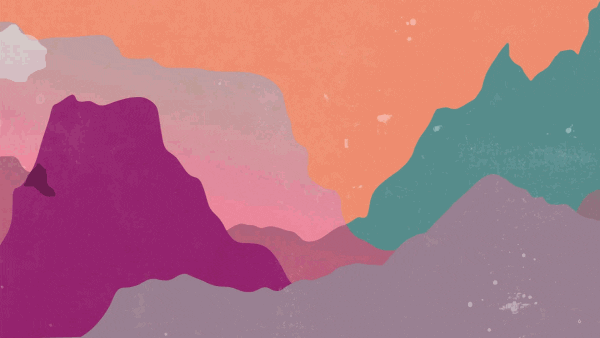


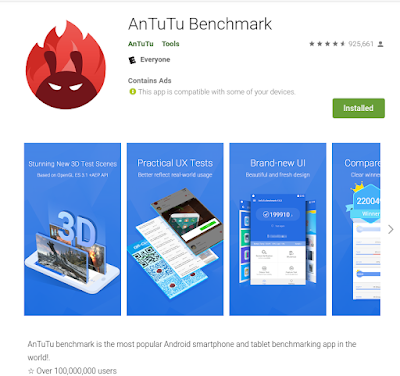
Nice Post
ReplyDeleteAwesome review! Your detailed experience with EEROs was really insightful. It's great to see how it improved your Wi-Fi experience. I’m definitely considering trying EEROs for better coverage and reliability after reading this. Thanks for sharing your thoughts! EERO Mesh Wifi Router
ReplyDelete