I've been toying with this idea for a couple months...I want to do away with the aftermarket head unit in my 3 Series with my Nexus 7 tablet. Well, I finally got around to working on it.
First I had to move the HVAC controls down to the space where the sunglasses/storage compartment was. For that, I ordered this part and it was super simple. Just pull it out of it's current spot under the radio and snap it into this new piece. The wiring should all reach the new location with no trouble.
http://www.ecstuning.com/Search/51168230902/ES86962/
You'll also want to order the switch panel cover for the switch spaces. There are varying sizes depending on how many switches you currently have in this space. I only have the DSC button, but I wanted to leave an extra space for future use. So I got the 3-long one:
Next, I had to find a nice, small amp I could tuck in the dash behind the tablet. I went with this Alpine unit thanks to a suggestion from a friend at Best Buy. The nice thing about this amp is that it works two-channel OR 4-channel and has built-in HPF for both options. More on that in a bit.
Next it was all about wiring. I grabbed a standard wiring harness adapter for my car, just like one you would use to install an aftermarket head unit. I set about wiring up the power to the amp as well as the outputs from the amp back into the OEM speaker wiring. I also wired in a cigarette lighter socket to the switched power of the wiring harness. Wiring diagram to follow.
Now it's all about fit and snug. I pulled out the plastic mounting piece from the dash (4 screws) and started playing around with all the components that needed to go into that space. I ended up trimming some plastic around the front of the mount to allow the tablet a rectangular indention to sit in. (pay no attention to the pasty white legs. I'm Irish, whaddya want?)
This was all a bit of Trial and error. Make sure to leave some extra room for the microUSB to plug in. i bought a right-angle USB cable to make this a bit easier.
Next I secured the amp to the back area of the mount. This also required trimming some plastic to make room. YMMV. Keep in mind there will be wiring coming out of both ends of the amp.
Then, just connect the two harnesses to the amp (power/outputs and inputs), add a cigarette lighter USB adapter to the socket and tuck all the wires into the empty space in the mount. I used zip ties to secure the wiring a bit and make it easier to work with. I thought I had a pic of this but I guess not. Just imagine a bunch of wires tucked into all the empty space seen in the pic above.
Now to head back out the car and re-attach the mount into the dash. Also go ahead and connect the wiring harness to the OEM one. Connect the microUSB to your tablet. I used a Phono to RCA Y-adapter to connect the headphone jack of the tablet to the RCA inputs on the amp. Again, I used a right-angle cable to make things fit better.
Set your tablet in place to test it out. At this point, when you crank the car, you should get power to the cigarette lighter socket you added which will charge the tablet. The amp should also power on. Go ahead and fire up your favorite music app on the tablet and test the audio. You can make adjustments to the Front/Rear gain on the amp as necessary (you may want to test/adjust this before putting everything into the dash). Personally, I went with about 50% up front and 100% in the back.
Now the fun part. The ONLY place I could find a Double-Din bezel for this car is from a German website and would be over $100 shipped. I may end up getting it anyway, but before dropping that kind of cash on a tiny piece of plastic, I decided to try to make my own. I already had a single-din bezel from my aftermarket head unit install, so I picked up a second one and went to work:
It's not the prettiest thing, but it's still WIP. Eventually this will be covered in bondo, sanded smooth, and painted black. But in the meantime it will do the job of holding the tablet in place. The tablet is basically sandwiched in between the plastic mount in the dash and this piece. Again, you may need to trim some plastic around the inside of this piece to allow space for the tablet if you did not trim a deep enough section into the dash mount.
Once you have it all back together, this is what you have:
Additional Setup:
I use a live wallpaper for the music visualization:
(Music Visualizer App)
For automation, I use Tasker. I have it set up so when charge power is lost (ie. the car is turned off) to kill nearly all apps, turn off BT and Wifi, set the screen brightness to nearly 0, and the screen timeout to 10 seconds. When the car is cranked, charge power is on and it automatically resets to max brightness, always on screen, and resumes the music playback. As you can see, I also made a few custom shortcuts with Tasker to handle play/pause and track skipping as well as volume right from the homescreen.
Time for a beer! (or a few more)












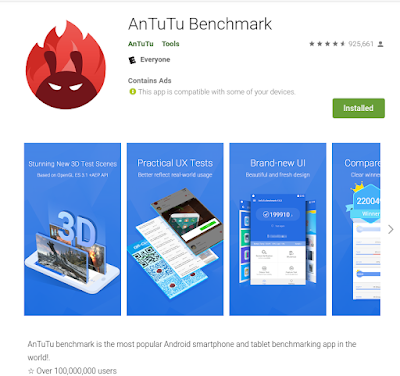

I like your blog content and article
ReplyDeletekeep blogging :)
http://www.softwares4pk.blogspot.com
http://www.itechsea.blogspot.com